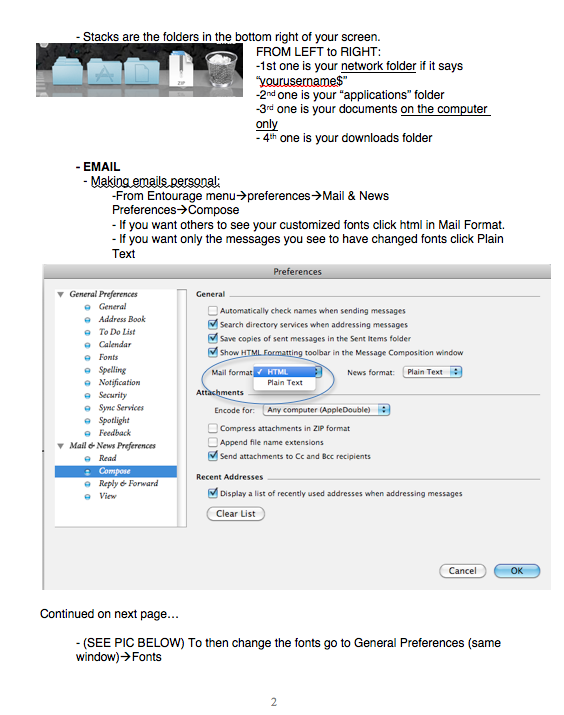Important
Keystrokes:
-Force Quit a Program that is not responding (command+option+esc)
-Quit a Program and all
its windows: (command+Q)
-Home Key: (command+left arrow)
-End Key: (command+right arrow)
-Start of a document:
(fn+option+left arrow)
-End of document: (fn+option+right
arrow)
-Copy: (command+C)
-Paste: (command+V)
-Undo: (command+Z)
-Backspace: (delete key)
-Delete to right:
(fn+delete)
-Page Up: (fn+up arrow)
-Page Down: (fn+down arrow)
-Increase or decrease font
size: (command and +) (command and -)
EXTRA:
-Take a full-screen shot: (command+shift+3)
the picture appears on your desktop
-Take a partial-screen
shot: (command+shift+4)
-Remember the size of your
window next time it opens: (hold command while resizing a window)
-Opening dictionary [doesn’t
work in Office]: with cursor on word press
(command+ctrl+D)
VIDEOS:
*Using Finder
*PC to MAC
*Anatomy of a Mac